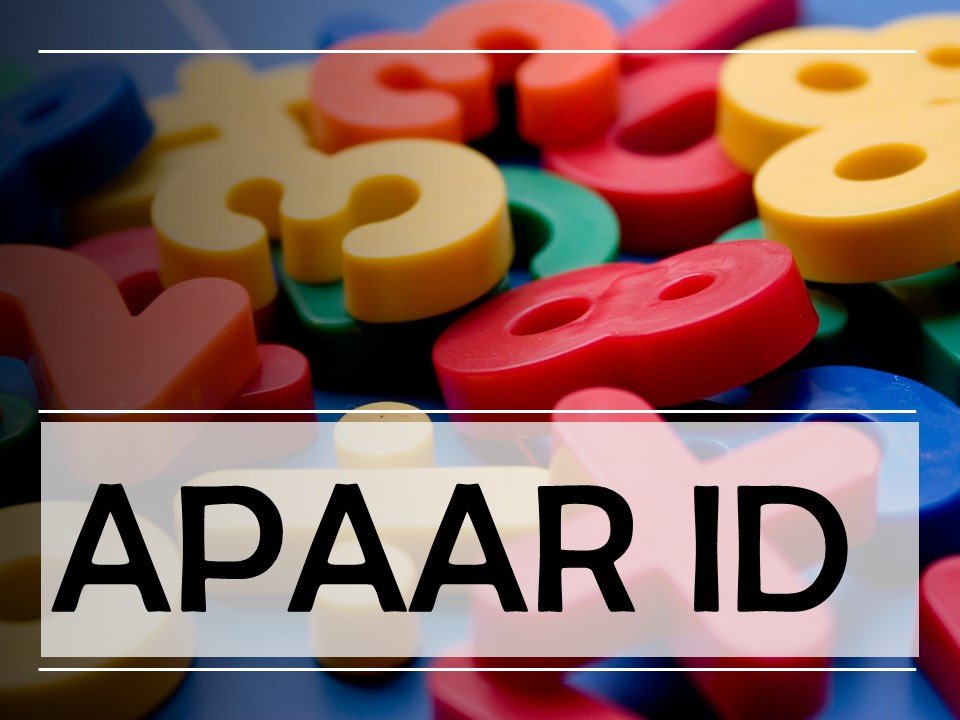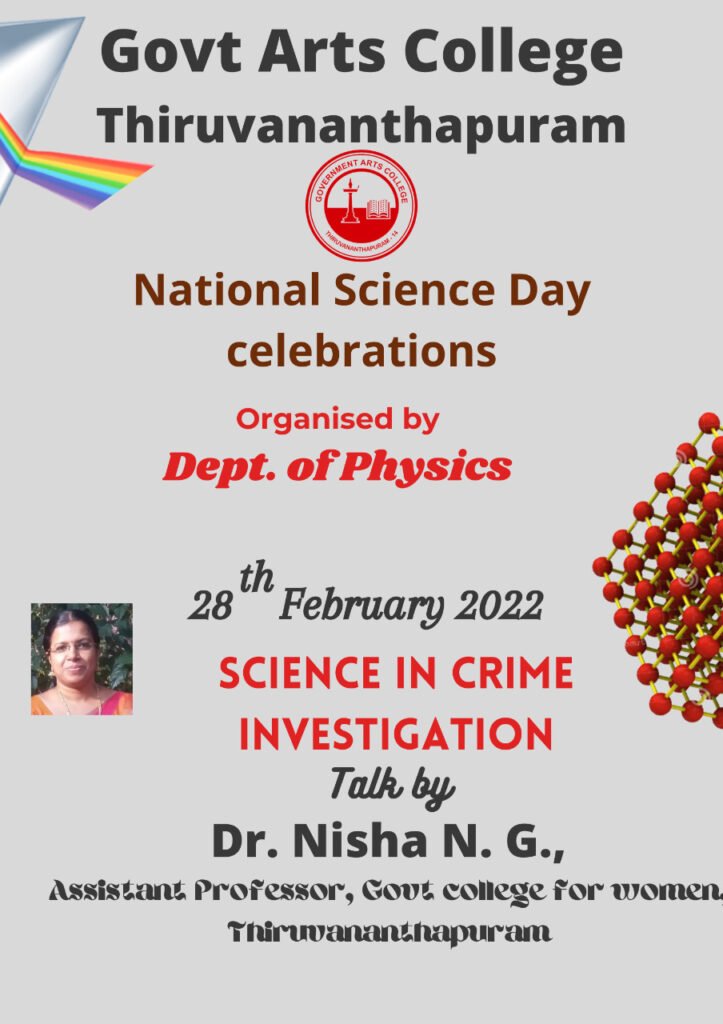How to Create APAAR ID ?
It is mandatory for all the students to have a valid APAR ID for taking admission. APAR ID helps students to store and use credits earned during the course of study. See the video listed to get an idea about creating APAR ID. APAAR ID create ചെയ്യുന്ന വിധം1. Digilocker എന്ന് Google ൽ സെർച്ച് ചെയ്ത് https://www.digilocker.gov.in/ എന്ന വെബ്സൈറ്റിൽ പ്രവേശിക്കുക .2. പുതിയ Digilocker account create ചെയ്യാനായി മുകളിൽ വലത്തുവശത്തായി കാണുന്ന Signup option click ചെയ്യുക. വിദ്യാർത്ഥിയുടെ Full Name, Date of Birth, Gender, Mobile Number, Email ID, Security PIN ആയി ഒരു 6 അക്ക നമ്പർ എന്നിവ Type ചെയ്യുക. Submit ചെയ്യുമ്പോൾ Type ചെയ്ത മൊബൈൽ നമ്പറിലേക്ക് ഒരു OTP വരും അത് കൊടുക്കുമ്പോൾ വിദ്യാർത്ഥിയുടെ ആധാർ നമ്പർ ചോദിക്കും. അത് കൊടുക്കുമ്പോൾ Verify ചെയ്യാനായി Mobile നമ്പറിലേക്ക് അടുത്ത OTP വരും. അതും Enter ചെയ്തു കൊടുക്കുമ്പോൾ കുട്ടിയുടെ Digilocker Accout, create ആകും. 4. നിലവിൽ Digilocker account ഉള്ള വ്യക്തി SIGN UP ന് അടുത്തതായി കാണുന്ന SIGN IN ഓപ്ഷൻ click ചെയ്ത് നിങ്ങളുടെ Digilocker അക്കൗണ്ടിലേക്ക് Phone Number, 6 അക്ക PIN നമ്പർ എന്നിവയും verify ചെയ്യാനായി വരുന്ന OTP യും നൽകി അക്കൗണ്ടിലേക്ക് login ചെയ്യുക. 5. Digilocker ഹോം പേജിൽ Search Document എന്നതിൽ View all ക്ലിക്ക് ചെയ്യുക. അതിൽ Central Government എന്നതിന്റെ താഴെ Academic Bank of Credit ക്ലിക്ക് ചെയ്യുക. 6. അതിൽ APAAR ABC ID select ചെയ്യുക. തുടർന്ന് വരുന്ന സ്ഥലത്ത് വിദ്യാർത്ഥിയുടെ പേര്, Date of Birth, Gender എന്നിവ വന്നിട്ടുണ്ടാകും. 7. Identity Type – New Admission എന്ന് കൊടുക്കുക Identity Value – AADHAR Number എന്ന് കൊടുക്കുക Admission Year – 2024 എന്ന് കൊടുക്കുക Institution Name – University of Kerala, Thiruvananthapuram എന്ന് കൊടുക്കുക 8. Consent Tick ചെയ്തതിനു ശേഷം Get Document ക്ലിക്ക് ചെയ്യുക. 9. PDF ആയി APAAR ID download ചെയ്തതിന് ശേഷം print എടുക്കുക. …………………………………. Click Here to Verify whether Mobile Number is linked to Adhaar Checkout the video to see the procedure for creating APAAR ID. https://www.youtube.com/watch?v=Gw3DUHaJg1c
How to Create APAAR ID ? Read More »